

Consistent quality. Less waste. Maximum efficiency.
Quick Select Recipes (QSR) is a tailored, smart user interface that allows any team members, whether they are trained chefs or part-time students, to make the same quality of food consistently with less waste and maximum throughput. This feature will save your time and prevent errors, leaving your staff free to focus on other tasks.
Scroll down

Intuitive to use by
any member of your team
When using Quick Select Recipes (QSR) in a locked user interface on your Invoq oven, you gain peace of mind. As a result, every team member can cook with the same consistency and quality, ensuring reliable results. Moreover, this controlled cooking environment maximizes throughput, ultimately making operations more efficient.
With the smartphone-style controller, you can select preset recipes or your own recipes as Favorites by pressing the star button, so making it easy to save them for quick access—just like adding bookmarks in a browser. Afterward, you can quickly and easily group them, re-arrange, re-name, edit, or delete them as needed to make the home screen design you want.
Locked UI for consistency
Prevents errors
Lets the staff focus on other tasks
Food safety
Create own shortcuts for easy operation
Keep loyal customers satisfied with consistent taste,
appearance and quality.
Predefine your menus using QSR in a locked user interface for uniform results throughout your chain.
When working in a locked screen mode with your selected home screens, users can no longer access the manual screen or edit recipes. Since this option has been removed, a code is required to change settings, ensuring secure and controlled access. Meanwhile, this mode allows the operator access to the predefined home screens and other key features like CareCycle, MenuPlanner, and wipe of screen for full daily usage.


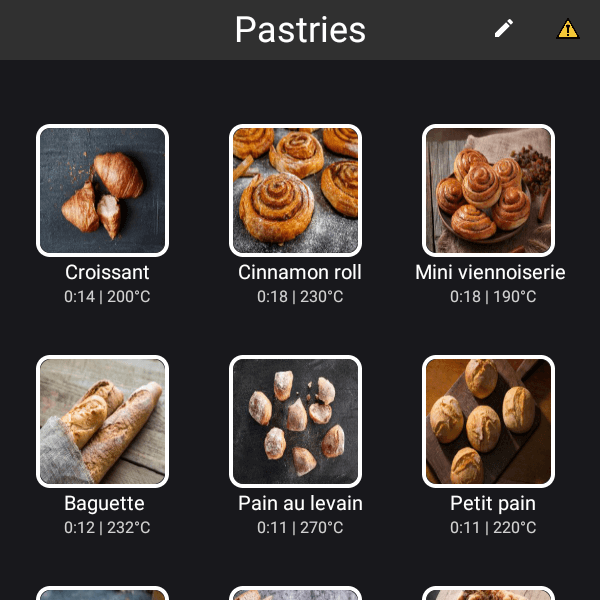

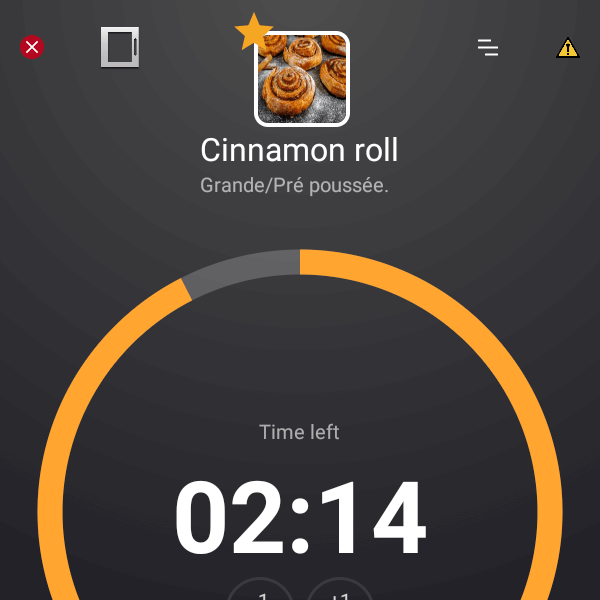

Choosing to work in a locked user interface, which hides all recipe programs except Favorites, therefore provides a centrally controlled and reliable system that ensures consistent quality.
Furthermore, your HACCP files are automatically stored and can be downloaded in PDF format to validate your food safety and quality documentation.
60 days storage
Using QSR is aimed at providing a better user experience. Additionally, creating a safe and user-friendly working environment, where all cooking functions are pre-set for optimal results, will save your time and prevent errors during cooking. Therefore, leaving your staff to focus on other tasks.

